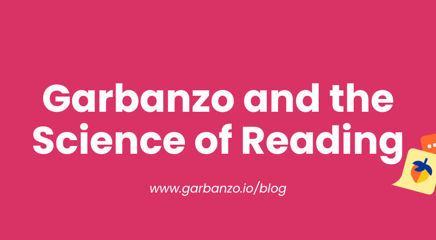Garbanzo is excited to introduce a new feature: downloadable word clouds for every lesson! Word Clouds are visual tools that help teachers and students engage with language in a meaningful way, enhancing comprehension and retention. Garbanzo’s downloadable word clouds can be used with online Garbanzo assignments, paired with textbook or original units, or as independent activities. No matter what your curriculum looks like, Garbanzo’s new word clouds can provide a dynamic way to support language acquisition.
Why Word Clouds? How They Support Language Acquisition
Language acquisition happens when students engage with communicatively-embedded comprehensible input in the target language. It happens when their brains process messages that they are reading, listening to, or viewing! Whether your instructional approach is more learning-focused or more acquisition-focused, your students need exposure to the target language, and they need to understand it.
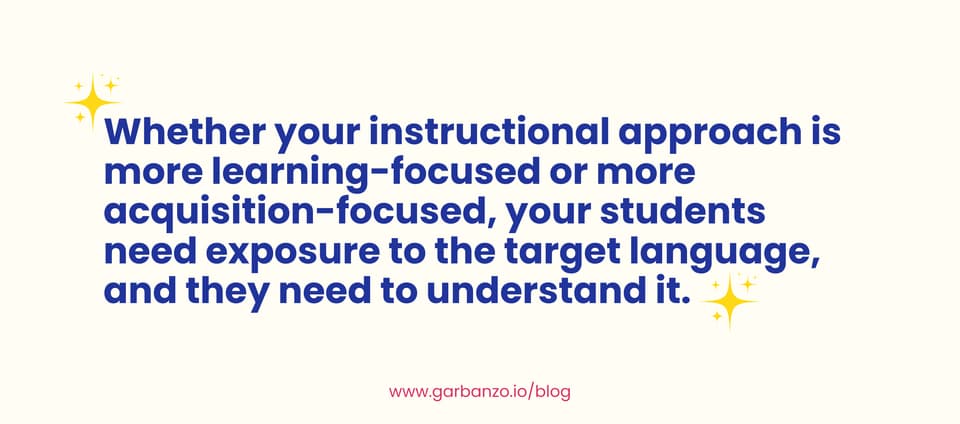
Word clouds are a great way to create interest, engagement, and comprehension whenever students are engaged with the target language. They offer a visually engaging way to connect with key vocabulary and concepts before, during, and after reading or listening. Word clouds enhance comprehension by highlighting high-frequency words and core ideas. They create opportunities for students to predict, interact with, and reflect on a text in ways that deepen understanding.
What Can You Do with a Word Cloud? Simple Activities for Pre- and Post-Reading, Listening, and Independent Study

Pre-Reading & Pre-Listening Activities
Predict the Theme
Show students a word cloud before introducing the text. Have them make predictions about the topic based on the words they see in the cloud!
Categorization Challenge
Students examine the word cloud and sort words into categories (e.g., people, places, actions) before reading the text. This will prime their brains for what they will encounter in the actual text!
K-W-L Charts
Show students the word cloud and have them complete the first two columns of a KWL (Know, Want to Know, Learned) chart, making predictions about what they think the text will be about based on the words in the cloud.
Personal Connections
Ask students to identify words in the cloud that they can relate to their own lives and experiences, stating a phrase or sentence about each one. (Ex: If they see the word “perro” in the text, they could say, “I have a dog”). This simple pre-reading strategy can build curiosity and motivation.
Partner or Small Group Discussions
Using a Kagan structure like Inside/Outside Circles or Stand Up, Hand Up, Pair Up, have students find a series of partners and share with each one what they expect to read or hear in the text, based on what they see in the cloud.
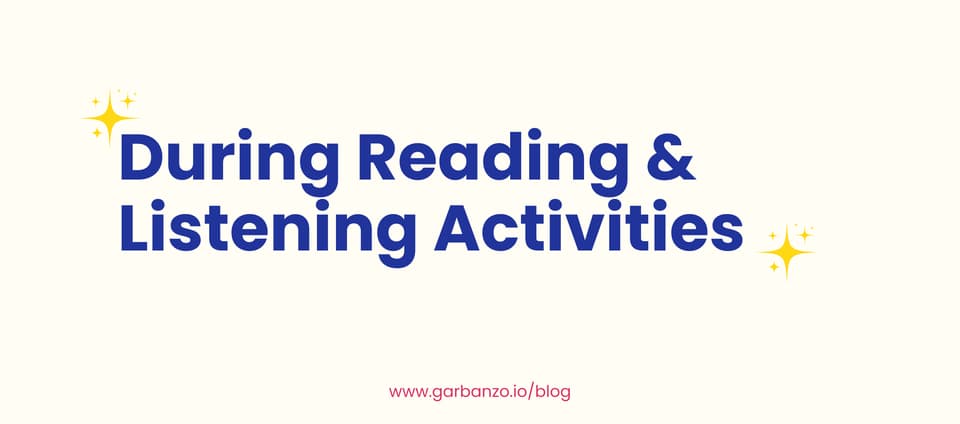
During Reading & Listening Activities
Focused Listening
Students highlight or tally each time they hear a word from the word cloud during a listening activity.
Word Hunt
Challenge students to find words from the word cloud in the text and underline or annotate their meaning in context.
Main Idea Exploration
Use the most frequent words in the word cloud to identify the main idea or key themes of the text.
Context Clue Investigation
Students choose unknown words from the cloud and use context clues while reading to infer meanings.
Note-Taking Aid
Word clouds can guide students’ note-taking, helping them organize their thoughts based on recurring vocabulary.

Post-Reading & Post-Listening Activities
Summarization
Have students write a summary using a set number of words from the word cloud.
Creative Writing
Encourage students to create a new story using words from the cloud.
Think-Pair-Share
Students discuss which words were most important to understanding the text and why.
Discussion Prompts
Turn key words into questions about specific information from the text or themes. For example: "Why do you think ‘celebration’ appeared so often in this text?"
Compare and Contrast
When reading two articles (maybe about the same topic!), generate word clouds for both and analyze differences and similarities.
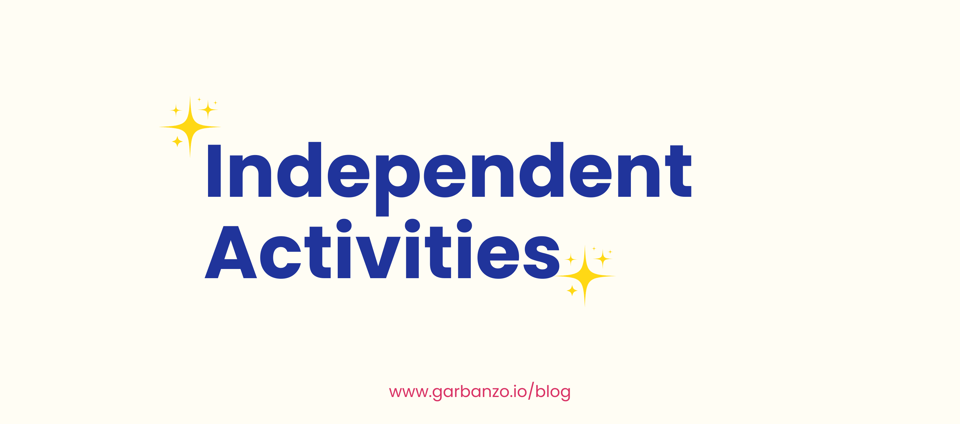
Independent Activities
Classroom Displays
Use word clouds as anchor charts, showcasing key vocabulary for different units.
Exit Tickets
At the end of class, students use word clouds to write a quick summary of what they understood and remember from class.

Combining Word Clouds with Printed Articles
Garbanzo now allows teachers to download printable versions of articles! When paired with word clouds, this feature enhances lesson flexibility.
Article Annotation
Provide the printed article alongside the word cloud. Students highlight words as they find them in the text and write annotations.
Jigsaw Reading
Assign different sections of an article to student groups. Each group searches the word cloud for words related to their section of the article, then volunteers explain to the class how the words the used in the context of the article.
Predict and Verify
Before reading, students predict what the article will be about based on the word cloud. After reading, they verify their predictions.
Word Cloud Comprehension Checks
After reading, students choose words from the cloud and explain their significance in the text.
Quiz Questions – After reading the article, students use words from the cloud to write questions about the article. Then, they highlight and copy over the answers from the article to create a key.
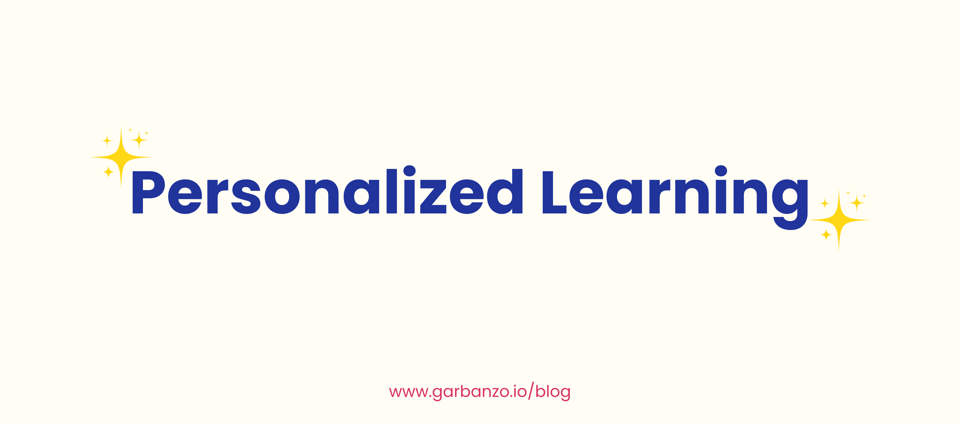
Personalized Learning
Student Choice Assignments
Display multiple word clouds from different lessons and allow students to choose the one that interests them the most. Assign them the corresponding lesson based on their selection.
Wrapping It Up
Word clouds are more than just a fun visual tool—they support Acquisition-Driven Instruction by making vocabulary and comprehension activities interactive, engaging, and meaningful. By incorporating word clouds into your teaching, you provide students with additional opportunities to notice, process, and retain language in context.
Try It Out! Next time you assign a Garbanzo lesson, download the word cloud and try one of these activities in class. We’d love to hear how it goes—share your experiences with us!