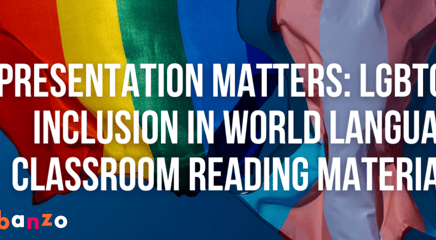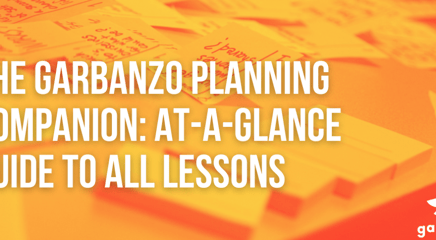This school year, I discovered that Garbanzo texts are a great addition to my list of bell ringer activities. Garbanzo texts make great bell ringer tasks because it is easy for the teacher to plan and because students can get warmed up with an assignment that is customized to provide them with level-appropriate linguistic input in Spanish.
By Cynthia Hitz
Getting set up for Garbanzo bell ringers
Any Garbanzo subscriber can use the Lesson Preview feature to see or display the full content of a lesson to their students, but answers are pre-filled in the preview mode (so that teachers can easily check correct answers). When I use Garbanzo for bell ringers, I display a lesson on my board and read through it with the class, and I don’t want the answers to be pre-filled. For that reason, I used a separate email address (not the associated with my teacher account) to create a (free) Garbanzo student account. Then, I added that student to all of my classes so that I have a “fake” or “demo” student account in each class that I can use.
I have a Garbanzo Premium account, and I use the Biblioteca feature for bell ringers. I add the lesson to each class's Biblioteca before class so that all students in the class have access to it and can read it as many times as they want. If you have a Standard account, you will need to assign the lesson to your classes, and keep in mind that they will only be able to read it once before you have to reassign it.
What it looks like to use Garbanzo for bell ringers
Logged into my student account, I go to the Biblioteca and open the lesson that I want to read with my students that day. I project the text on the board so students see it as they enter the classroom and they know immediately what we will be doing to start the class. Depending on the class, I will read aloud the text on each slide or I will have student volunteers read the text aloud. When you are signed in as a teacher, and you preview the text, the slides with the questions have the answers marked. Another option for Premium subscribers is to play the audio that is pre-recorded for every slide - which is a great way for students to hear a variety of voices throughout the year!
When it comes to using Garbanzo for bell ringer activities, I prefer to read the texts as a class and answer the questions together as opposed to having students complete the lesson individually in their Garbanzo accounts on their own devices. I want the bell ringer to be a powerful way to start the class together, and I want it to take just a few minutes. Having students complete individual lessons on their own on Garbanzo is better suited for a later time in class or outside of class, when there is time for everyone to get logged in and work through lessons at their own pace.
How I choose the Garbanzo lessons that I assign as bell ringers
There are many different ways to find texts that match what you’re doing in class. In October, I used the advanced search filters on Garbanzo and found the topic, “Spooky Stories”. The bell ringer each day was reading one of the spooky stories as a class. I projected the story on the board and we read the stories and answered the questions verbally. Many of these stories have two different versions: a simplified version and a more advanced version. Sometimes we read the simplified version as the bell ringer, and then I assigned the advanced version for homework.
For Black History Month, I searched the Topics tab and found texts from the topics “Afrolatinos” and “Black History and Futures”. The articles spotlighted singers, politicians, athletes, artists, etc., which made a great way to start each class as we placed a special focus on those topics during the month of February, in addition to what I do during the rest of the school year to represent a range of identities in my classes.
Pairing Garbanzo bell ringers with other activities
At times when I tell one of the stories from the SOMOS curriculum, I will use the same story on Garbanzo as a bell ringer for the following day to review the story and the vocabulary. All texts from The Somos Curriculum are available in Garbanzo, making it easy for my students to engage with each text in several different ways.
On the screen and on the page: another Garbanzo bell ringer idea
To switch things up and as a way to collect “evidence” from students, try typing 5-8 true or false questions about the text that you are going to read. These questions should be more traditional comprehension questions than the processing questions that are found embedded in Garbanzo lessons. The questions can be in Spanish or English, depending on your instructional purposes.
Since you’ll be asking students your own invented questions, I suggest that you log into the teacher account to read the texts in Preview mode. This will allow you to navigate between slides without answering questions. Just skip over the slides with the processing questions and answers. When you get to the end of the text, ask the students the True/False questions that you had written, or you can scatter them throughout the text. You can provide your students with additional comprehensible input in Spanish when you go over the answers to the true and false questions with them!
Have you used Garbanzo lessons as bell ringers?
These are a few ways that I have used Garbanzo texts as bell ringers, and I’d love to hear of other ways you have incorporated the Garbanzo site for bell ringers in your classroom.
Guest Author: Cynthia Hitz
Cynthia Hitz is a high school Spanish teacher in Palmyra, PA. She is a national presenter at world language conferences such as ACTFL and iFLT, as well as regional and state conferences. She enjoys creating materials to use in her acquisition-driven classroom and shares many of her materials on her blog, Teaching Spanish with Comprehensible Input.